|
Home
Conference Overview
Conference Committee
Exhibiting & Recruiting
Sponsoring
About Portland

Our Sponsors

Conference Program Conference Program
Presenting at CHI
Exhibitors
Recruiters
Registration
Housing
Student Volunteers

Call For Participation Introduction
Submissions Overview
Archived CFPs
All submissions closed

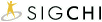

 | Design Expo Co-Chairs Jonathan Arnowitz, SAP Labs, USA
Boyd de Groot, Satama Interactive, The Netherlands / Finland
Aaron Marcus, Aaron Marcus and Associates, USA
Session 1 Session Chair: Boyd de Groot, Satama Interactive, The Netherlands / Finland
Wednesday, 16:30-18:00, Room A105-A106 The Stakeholder Forest: Designing a Travel and Expense Application for the Enterprise
Jonathan Arnowitz, Naomi Dorsch, Diana Gray, Monica Heidelberg, Michael Arent
This paper discusses the redesign of PeopleSoft’s Enterprise Expenses product from a product that was notorious for it’s complexity into a product that was both usable and one of PeopleSoft’s best selling products. The process used was a combination of best practices from user-centered design, business and marketing to deliver a usable application on a pure-html “no-code on the client” platform. The design effort was also a collaboration of design, usability engineers, business strategy, functional analysts and developers (and of course our customers!) At the same time, the process needed to track the competing interests of various stakeholders: clients, their end users, their business processes, our technical requirements, our limited resources and our internal stakeholders. The designed solution had to work within a framework that could not be re-written. A poorly working metaphor was redefined into a concept that would work better with the end-users. Vista: Interactive Coffee-Corner Display
Marcin Wichary, Lucy Gunawan, Nele Van den Ende, Qarin Hjortzberg-Nordlund, Aga Matysiak, Ruud Janssen, Xu Sun
In the contemporary information-saturated world, there is a need for an easier, faster, and more social way to keep office workers updated and better aware of surrounding activities. Today’s information management systems tend to consume time rather than simplify information sharing. The Vista system tries to solve this problem. It is designed to be used in places of social interaction, where it displays information about professional activities happening in the department. In this paper, the origins of the project, the usercentered design process, and iterative evaluation of the concept are described. The paper concludes with observations regarding the social acceptance of Vista and reflections on future research aspects. Vista is the result of a design project conducted in cooperation between the User-System Interaction postgraduate program at Eindhoven University of Technology, and the Research Group of Océ Technologies in the Netherlands. Looking Back at Plan AHEAD(tm): Exercising User-Centered Design in Emergency Management
Leo Frishberg
Plan AHEAD™ – All Hazard Exercise Development and Administration is a usability test development tool designed for emergency management agencies focused on disaster preparedness. Several user-centered design principles employed to develop Plan AHEAD are discussed including ethnographic research, rapid prototyping and iterative design. Specific design decisions that rely on these approaches are highlighted. Alternative design approaches that failed to meet user requirements are included. Plan AHEAD™ incorporated design elements that were novel to the Emergency Exercise Development domain. In part because of the intensive user-centered design approaches, Plan AHEAD continues to be used by emergency managers worldwide; even with the approaches described, the application can benefit from several usability improvements. Capturing and Viewing Medio on the Treo 650 Smartphone and Tungsten T5 Handheld
Keith Saft
Today digital photographs and videos are everywhere: on our computers, on our cell phones, on our PDAs. As palmOne releases new smartphones and handheld devices, we continually look for ways to make the experience of capturing, viewing, managing and sharing photos and videos easier, more enjoyable, and more integral to the overall user experience. This paper discusses the release of the latest version of the palmOne media applications for the Treo 650 and Tungsten T5. It steps through the 9-month development process and highlights many of the ‘transparent’ interactions that make the software compelling and simple to use. Designing the "World as your Palette"
Kimiko Ryokai, Stefan Marti, Hiroshi Ishii
“The World as your Palette” is our ongoing effort to design and develop tools to allow artists to create visual art projects with elements (specifically, the color texture, and moving patterns) extracted directly from their personal objects and their immediate environment. Our tool called “I/O Brush” looks like a regular physical paintbrush, but contains a video camera, lights, and touch sensors. Outside of the drawing canvas, the brush can pick up colors, textures, and movements of a brushed surface. On the canvas, artists can draw with the special “ink” they just picked up from their immediate environment. We describe the evolution and development of our system, from kindergarten classrooms to an art museum, as well as the reactions of our users to the growing expressive capabilities of our brush, as an iterative design process.
Session 2 Session Chairs: Aaron Marcus, Aaron Marcus and Associates, USA, Julie Stanford, Sliced Bread Design, USA
Thursday, 09:00-10:30, Room A105-A106 Unifying the Cisco Intranet through Hierarchical Navigation
Jim Beno, Michael Lenz, Mathew Burns, Sharon Meaney
Cisco web-enabled numerous processes during a period of rapid growth, resulting in a number of disconnected sites and tools. Although this innovation cut costs, employees could not easily find information and had to learn new models of navigation and interaction. This paper describes how the Intranet Strategy team responded by designing a hierarchical navigation system that met user and business requirements, connected numerous isolated sites, and encouraged standardization and governance of the Intranet. The team leveraged prior work on navigation for Cisco’s public web site, created and tested a series of prototypes, and integrated the final design with an innovative template framework. The result was better navigation, increased relevancy, and reduced costs. Use of Video in User Interfaces that Require Non-linguistic Cues
Sam Racine, Rachel Nilsson
This case study describes the creation of a user interface for a self-service kiosk that collects biographic and biometric data from non-English-speaking individuals who are unfamiliar with American/Western culture, with little formal education, and little-to-no experience with computers. The users were also completely unfamiliar with the task and in a very stressful environment. Therefore, unlike most commercial software interfaces that “tell” users how to complete a task by relying on entry fields labels and controls, or use language to provide context for tasks, we need to “show” users how to interact with interface. The goals for our user interface are similar to the goals of arcade video game machines that use a short demonstration video, without words, to draw the viewer’s attention, create an expectation in the viewer of what is to come, and demonstrate the task to the viewer. User testing found that demonstration videos could meet these requirements. Advanced Technology for Streamlining the Creation of ePortfolio Resources and Dynamically-indexing Digital Library Assets: A Case Study from the Digital Chemistry Project
Alex Cuthbert, Mark Kubinec Kubinec, David O. Tanis, Fan Ieong, Lois Wei, David Schlossberg
The goal of the Digital Chemistry Project at UC Berkeley is to create a model for how technology can be used to (a) introduce interactivity into large lecture classes, (b) offer customized, web-based learning materials to students outside of the classroom, and (c) provide immediate feedback on students’ understanding of targeted instructional concepts. Two products, PRISM and LOTIS, and their interrelated design processes are described in this paper. PRISM (Presentation and Interaction with Streaming media) automates the creation of online learning materials by integrating streaming digital video, wireless concept testing, an annotation system, and face-to-face peer interaction. LOTIS (the Learning Object Tagging and Information System) catalogues and packages instructional resources using a combination of intelligent agents and customized metadata templates. The result is a model for dynamic content creation that lays the foundation for design improvements based on students’ access to and interaction with instructional materials. Tangible UIs for Media Control - Probes Into the Design Space
Andreas Butz, Michael Schmitz, Antonio Krüger, Harald Hullmann
In a student project over the summer of 2004 teams of computer science and product design students worked together to develop new forms of interfaces for media control in living room contexts. In this paper we describe the design process from collecting first ideas of design choices and iteratively evolving (low-fidelity) prototypes to fully functional products, partially even meeting mass production requirements. We discuss how the interdisciplinary collaboration influenced the creative process in such a way, that the solutions were more realistic than purely design-informed solutions and more inspired than purely technology-informed ones. We experienced that the combination of skills lead to a much more focused design process, which produced fully functional prototypes in a short time. The resulting designs include one interface installed in the room, two autonomous interaction objects which can be freely moved around, and a two-handed inter-face. |