|
Home
Conference Overview
Conference Committee
Exhibiting & Recruiting
Sponsoring
About Portland

Our Sponsors

Conference Program
Conference Program
Presenting at CHI
Exhibitors
Recruiters
Registration
Housing
Student Volunteers

Call For Participation
Introduction
Submissions Overview
Archived CFPs
All submissions closed

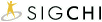

 |
Tutorials
Co-Chairs
Elizabeth Dykstra-Erickson, Intuit, USA
Carolyn Gale, Stanford University, USA
Tutorial Schedule:
All tutorials are full-day: 09:00-17:30
Sunday Tutorials
T01: The Secret Design Strategies of Highly Successful Web Sites
Jared Spool, User Interface Engineering, USA
Christine Perfetti, User Interface Engineering, USA
Description
In this in-depth program, Christine Perfetti and Jared M. Spool will share the results of years of research examining how the best sites navigate users to their content. In just one day, you'll see the secrets behind successful designs including Lands' End, A.G. Edwards, Staples.com, the Bureau of Labor and Statistics, CNN.com, and the BBC.
Objectives
- What design strategies are most effective for web users?
- Of all the contradictory "rules" for good design, which ones are most important to follow?
- How can a designer tell when users are not finding the content they desire?
Outcomes
- How designing for "scent" is different than designing for "navigation."
- The three predictors of user failure and how to identify them.
- How to measure and optimize the effectiveness of onsite Search.
Audience
This tutorial is appropriate for both novice and master-class researchers, academics, practitioners, students.
Attendees should have experience designing web sites -- the more complicated the site, the better they'll appreciate the workshop. Other than that, no real experience is required.
Instructors
We have conducted extensive research looking at what separates the successful web sites from those that have been less successful. This tutorial is the sum of that research.
We've written what some believe to be a seminal book on the topic: Web Site Usability: A Designer's Guide. We have also written dozens of articles on the topics.
T02: A Practical Approach to Interactive System Design
Michael E. Atwood, Drexel University, USA
Thomas T. Hewett, Drexel University, USA
Description
Learn how to successfully design and improve useful and useable interactive systems and answer the following questions: What is cognitive task analysis? Why do I want it and how can I do it? How can I tell how useful and useable a system is now or how useful and useable it can be?
How do I get started in designing a cognitively useful and useable system? How can I determine what parts of a system should be changed and how to change them? How can I communicate well with others on my design and development team?
Objectives
- What do I need to know in order to build a useful and useable system?
- How do I get started?
- How do I evaluate how well I did?
Outcomes
- Enhance the student’s understanding of the science base which informs interaction design.
- Enhance the student’s ability to engage in a structured, proven methodology for dealing with both interaction design and usability issues.
- Create an integrated experience which blends both the science and the art of design.
Audience
This tutorial is appropriate for novice academics, practitioners, students.
The only background requirement is an interest in building useful and useable interactive systems. No prior exposure to HCi concepts is required.
This tutorial is intended for anyone who is or who will be part of a team that designs and develops interactive systems to support complex human work or problem solving.
The objectives of this tutorial are to provide attendees with the skills needed to ask and answer questions about how the people who will use the system think about their tasks and their work.
Instructors
This tutorial is based on methods developed and used in real system design activities in a variety of settings and is derived from materials used to teach students at various levels, ranging from high school, undergraduate, and graduate levels, in both industrial and academic settings.
The presenters have extensive and successful experiences in classroom teaching, system design in industrial settings, and tutorial presentations.
T03: An Introduction to Field Research: Practical Skills for Practitioners
Susan Dray, Dray and Associates, Inc., USA
David Siegel, Dray and Associates, Inc., USA
Description
Field studies are a key part of user-centered design, but this kind of research requires special skills. This hands-on tutorial teaches practitioners how to plan and carry out field studies of users. It focuses on practical solutions, skills and well-proven tools
(Naturalistic observation, Contextual Inquiry, Artifact Walkthrough, Naturalistic Usability evaluation) for participants to use in their own work. This class is taught by veteran consultants with worldwide experience in fieldwork.
Objectives
- How does field research relate to other types of user-centered design research?
- What are the challenges inherent in field studies?
- How should you plan field studies to make them maximally useful, as well as methodologically rigorous?
Outcomes
- Attendees will be able to make the case with their companies/teams for doing field studies.
- Attendees will be able to plan methodologically appropriate, rigorous, and useful field studies.
- Attendees will know how to use a variety of techniques during the data collection phase of field studies.
Audience
This tutorial is appropriate for novice researchers, practitioners, and students.
This tutorial is an introductory class aimed at practitioners who want to be able to do field studies. It presumes a general appreciation of user-centered design, but does not require any previous experience doing field studies.
Instructors
I have been in the field of Human-Computer Interaction for over 25 years, including 11 years as a consultant. During this time, I have done over 75 ethnographic field studies of people using a wide range of technology, including a number of very large studies, as well as many international studies.
I have written 2 book chapters and many articles on this topic, and have taught and mentored numerous practitioners helping them to design and carry out rigorous and well-designed field studies.
This tutorial has been presented numerous times around the world, but has not been presented in the USA since CHI 2003. It is being significantly updated for CHI 2005. Its reviews have consistently been excellent.
T05: Rapid Contextual Design: Techniques for Tactical or Time-Compressed Projects
Karen Holtzblatt, InContext Enterprises, USA
Shelley Wood, InContext Enterprises, USA
Description
Organizations want to infuse more user data into their processes. But people with limited time and resources feel they can’t use a full customer-centered design process like Contextual Design (CD). This tutorial introduces Rapid CD, an adaptive form of CD designed to support projects as small as a two-person team working with only one week.
The tutorial describes Rapid CD—how to schedule and use it—and
provides hands-on practice in key techniques with example data from actual projects. It also covers how Rapid CD fits with other methods such as personas, use cases, and Agile programming.
Objectives
- How can Contextual Design (CD) be used when your team is as small as two people and you only have 2-3 weeks?
- How do you effectively use the basic Rapid CD techniques--Contextual interviewing, interpreting, Affinity building--and how do they lead to requirements?
- How does CD fit in with, and complement, other methodologies, such as personas, use cases, and Agile programming.
Outcomes
- Be able to plan for and use Rapid CD techniques for their own projects.
- Acquire skills in Contextual Inquiry interviewing, interpretion session running, and Affinity building.
- Understand how to leverage Rapid CD data into personas, use cases, and Agile programming.
Audience
This tutorial is appropriate for both novice and master-class researchers, academics, practitioners, and students.
This tutorial is of interest to anyone who wants to apply key Contextual Design techniques in order to drive user-centered design into the organization, but who must operate on short time frames and who has limited resources. The tutorial does not assume a knowledge of Contextual Design, but does assume an interest in user-centered design techniques, including field interviewing.
Instructors
Karen Holtzblatt, the President of InContext Enterprises, is the co-creator of Contextual Design, the front-end customer-centered design method used widely throughout the industry and taught in universities. Rapid Contextual Design is a adaptive form of Contextual Design (CD) designed for small teams working with short time frames and limited resources.
Karen has successfully presented highly-rated tutorials at CHI over the years.
Shelley Wood works at InContext, coaching client teams on using the Contextual Design method as they create their own deliverables. She also teaches Contextual Design training workshops.
Karen and Shelley are the co-authors of Rapid Contextual Design: A How-To Guide to Key Techniques for User-Centered Design, to be published by Morgan Kaufmann in December 2004.
T06: Cross Cultural User Interface Design
Aaron Marcus, Aaron Marcus and Associates, USA
Description
Participants learn about culture dimensions (e.g., Hofstede’s power distance, individualism/collectivism, masculinity/femininity, uncertainty avoidance, and long-term time orientation), how they affect user-interface components (metaphors, mental models, navigation, interaction, and appearance), how to use culture models,
the effect of culture on global Websites, a new best-of-breed culture dimensions set, and the ethnographic perspective. Three exercises give practical experience.
Objectives
- What ARE dimensions of culture?
- How DO culture dimensions affect user-interface components?
- What techniques CAN be used to analyze the effect on culture?
Outcomes
- Ability to define and recognize culture dimensions.
- Ability to identify specific examples of impact of culture on UI design.
- Ability to identify where culture-sensitive practices can be inserted into traditional UI development practice.
Audience
This tutorial is appropriate for novice researchers, academics, practitioners, and students.
Attendees should have some knowledge of basic user-interface development terminology, concepts, and process, but they may be new to the subject of culture models.
Instructors
I have been writing papers about this subject since 1993, organizing panels on this subject since 1993, and giving tutorials on this subject worldwide since 1999. I have written or co-written approximately 30 papers and/or chapters on this topic, including a recent 64-page case study in Visible Language, a
50- page chapter in Aykin’s new book about international usability, a chapter on this topic in one of the Handbooks of HCI, etc.
T07: Human-Robot Interaction: Design and Evaluation
Jean Scholtz, NIST, USA
Holly Yanco, University of Massachusetts, USA
Description
This tutorial presents the current status of research in interactions with robots, including speech, gestures, VR, social interactions, and levels of autonomous behavior. Different user interface designs will be shown and discussed during the tutorial. HRI guidelines, evaluation methodologies and metrics currently used by the community will be presented.
Research needs will also be discussed. Participants will work in small groups to design a robotic application as well as an evaluation plan.
Objectives
- What are the challenges in HRI design, interaction techniques, and evaluation?
- What aspects of HCI can be transferred/ what new interaction techniques and evaluation methodologies are needed?
- What is the current state of art in HRI?
Outcomes
- Different modalities for HRI, their status and outstanding issues.
- The different roles of humans in interacting with robots and the implications for designing interactions.
- Appropriate evalaution methodologies and metrics for HRI.
Audience
This tutorial is appropriate for master-class researchers, academics, practitioners, and students.
This tutorial presents the current status of research in interactions with robots, including speech, gestures, VR, social interactions, and levels of autonomous behavior. Participants will work in small groups to design a robotic application.
Evaluation methodologies and metrics currently under consideration by the community will be discussed and participants will include an evaluation component in their design. Case studies from different domains will be presented.
Instructors
Dr. Scholtz has contributed to starting the formal study of HRI. She cofunded a DARPA/NSF workshop in 2001 on the subject. She also started a seedling project at DARPA in 1999 on HRI. She has been active as a researcher in the field as well, having funding from DARPA, ARL, NASA, and NIJ.
Dr. Yanco studied robotics under Rod Brooks at MIT, developing a robotic wheelchair as part of her dissertation research. Dr. Yanco teaches robotics at UMass Lowell and has funding from NSF to study HRI.
T08: Card-Sorting and Cluster Analysis for Information Architecture Design
Larry Wood, Brigham Young University, USA
Jianming Dong
Janice James
Carol Righi
Description
This tutorial will provide researchers with practical guidance and hands-on experience in card sorting and cluster analysis methods and tools. It is highly interactive, including hands-on exercises. Attendees should have some background and familiarity with the concept of information architecture.
The tutorial is designed for both those new to the field of usability/UCD, and for advanced practitioners interested in learning new methods and tools.
Objectives
- What is a card sort and cluster analysis?
- How do I perform a card sort and cluster analysis (tools and methods)?
- What else do I need to know to be able to perform this method in practice?
Outcomes
- Practice at a basic level the skills of planning and conducting card sorting and cluster analysis.
- Determine the most appropriate methods and tools to use to fit the need of specific projects.
- Interpret card sort data to provide clear recommendations on architectural design.
Audience
This tutorial is appropriate for novice researchers, practitioners, and students.
It would be helful if attendees have either performed card sorts in the past, or are familiar with the process of developing an architecture for a web site or application.
Instructors
Larry Wood: Lead developer of the WebSort tool; recently published research on number of participants required for card sorting.
Jianming Dong: One of the original developers of the IBM card sort and cluster analysis tools EZSort and EZCalc; recently published article on use of card sorting for large-scale information systems.
Janice James, Carol Righi: Veteran UCD practitioners who have performed many small and large-scale card sorts using WebSort, USort, EZCalc, and manual methods.
Monday Tutorials
T09: Understanding, Advocating, and Implementing a Corporate Web Accessibility Compliance Program
We regret that this tutorial has been cancelled.
Sarah Swierenga, Michigan State University, USA
Jesse L. Walker, University of Dayton Research Institute, USA
Description
This tutorial provides a practical approach for organizing and implementing web accessibility programs. Gain a real-world understanding of the organizational strategies for developing accessibility compliance programs.
Learn about the logistics for setting up an accessibility compliance initiative and implementing the process. After completing the course, participants should understand how to initiate an accessibility compliance initiative in their own organization.
Objectives
- Why is accessibility a critical component of a successful business strategy?
- How could an interaction designer/usability specialist advocate accessibility within an organization?
- How can organizations design and implement a web accessibility compliance program that works?
Outcomes
- Understand how to prepare for a web accessibility initiative in your organization.
- Learn how to perform a high-level accessibility compliance check on web applications.
- Learn how to develop a strategy outline for implementing an accessibility compliance program.
Audience
This tutorial is appropriate for a novice audience of practitioners and students.
Experience managing design and usability projects is helpful, but not required. General HTML background is helpful, but not required.
Instructors
Dr. Sarah Swierenga is the Director of the MSU Usability & Accessibility Center. She has extensive experience with commercial and military user interface design and usability testing; she has worked for almost 20 years to find ways to make complex products easier to use. For the past several years her work has focused on making websites more usable and accessible for users with disabilities. She recently co-authored Constructing Accessible Web Sites, and has presented widely on accessible website design, usability techniques, and e-learning effectiveness, which comprise her research programs.
Jesse Walker has an in-depth technical understanding of web accessibility implications for designing and developing accessible interfaces. Sarah and he have also written a detailed accessibility implementation guide for developers to use for creating design templates and web applications. Jesse is currently in a Master’s degree student in the Human Factors Psychology program at the University of Dayton. He is also an accessibility and usability intern at the University of Dayton Research Institute.
T10: Re-Positioning User Experience as a Strategic Process
Liam Friedland, Snap Design, USA
Jon Innes, SAP, USA
Description
User Experience (UE) is often relegated to a service role in companies; instead of being viewed as a strategic business asset with direct impact on a company’s bottom line. This tutorial uses lecture & exercises to demonstrate a framework for understanding
UE as a strategic business process and positioning it within your company. Attendees will gain experience with techniques to effectively engage other organizations, prioritize work, and articulate the rationale for UE as a must-have competence.
Objectives
While CHI attendees have diverse backgrounds, many lack formal training in management or strategic planning.
This tutorial fills this void by discussing important topics:
- How to better align our profession’s goals within the context of an organization’s business strategy.
- Understand how three key factors in organizations (resources, processes, and values) impact product designs.
- Improving the integration of UE activities with business strategies.
Outcomes
- Understand the differences between operational, organizational, and strategic aspects that UE groups can and should impact within product development companies.
- Develop a conceptual framework for thinking about UE as a strategic business process rather than an isolated set of techniques and best practices.
- Gain hands-on experience with techniques to help prioritize work and identify ways of more effectively engaging other organizations in their company for maximum impact and visibility.
Audience
This tutorial is appropriate for a master-class audience of practioners.
This tutorial is aimed at intermediate to advanced practitioners who are interested in improving the integration of UE into their company’s business processes at a more strategic level. The material covered would also be of interest to product or engineering managers who have a solid understanding of HCI.
Attendees are expected to have a solid understanding of user research and UI design practices and concepts (e.g., task analysis, information architecture, UI prototyping, and usability testing).
Instructors
Liam Friedland is a founder and User Experience Architect at Snap Design, a consultancy specializing in the design of intuitive, efficient, and visually compelling user experiences for enterprise and consumer applications. Liam has been designing software products for over 13 years. He has led a wide range of first-generation design programs for some of the world’s top software companies including: Microsoft, Oracle, Borland, and Siebel Systems. His educational background is Industrial Design.
Jon Innes is Director of User Productivity at SAP, the world's largest enterprise applications software provider. He has over a decade of experience in HCI, including a number of leadership positions where he defined and improved User Experience processes. He has designed and evaluated user interfaces for Vitria, Siebel, Cisco, Oracle, Symantec, and IBM. Jon holds a Masters degree in Engineering Psychology and is a member of UPA, HFES, and ACM CHI/BayCHI.
T11: From Ethnography to Usability Testing: Tools for Data Collection and Analysis
Lucas Noldus, Noldus Information Technology BV, The Netherlands
Bart van Roekel
Tobias Heffelaar
Description
This tutorial offers an intensive one-day course in video technology, software tools and integrated solutions for field and lab studies. After this tutorial you will be up to date with the latest proven methods and tools for data collection and analysis. If your next project is an ethnographical field study, a focus group or a usability lab test,
or if you plan to upgrade exiting facilities, attend this tutorial to learn how to select the right tool for the job and how to put it to optimal use.
Objectives
Setting up a new usability lab, upgrading an old lab or selecting tools for field studies involves many decisions about computer hardware, video recording and storage systems, data collection and data analysis software.
This tutorial will enable HCI professionals who lack a technical background, or who wish to refresh their knowledge, to make informed decisions about the selection of lab tools for specific purposes, to communicate more effectively with engineers involved in the process, and to put their lab or field tools to optimal use.
Outcomes
Participants will:
- gain knowledge and understanding of the state of the art in video technology and software tools supporting ethnography and usability testing
- learn the tools requirements of field and lab studies
- learn the latest developments in computer and video technology relevant to data collection, storage and presentation
- learn how software tools support the key data collection and analysis steps
- learn how to select the optimal tool or combination of tools for a given study
- get hands-on experience with various tools for data collection and analysis
Audience
This tutorial is appropriate for master-class researchers, academics, and practitioners.
This tutorial is intended for HCI researchers and usability practitioners who are planning to set up new research or test facilities or upgrade existing facilities (usability lab, focus group room, tools for ethnography).
Working experience with field studies, usability testing and observation of users is assumed. Basic understanding of video technology is useful. For the hands-on exercises, familiarity with Windows applications is required.
Instructors
Lucas P.J.J. Noldus, Ph.D., is founder and managing director of Noldus Information Technology, an international company developing software tools and integrated solutions for HCI research and usability testing. Lucas Noldus has more than 15 years of experience in tools development and training users.
He has authored numerous peer-reviewed papers and conference presentations about methods and techniques in behavioral research.
T12: MAX Practicum: A Hands-On Introduction to Fieldwork
Sara Bly, Sara Bly Consulting, USA
Cathy Marshall, Microsoft, USA
Description
This tutorial will offer a practical guide to doing fieldwork with a fun and interesting real-world exercise at MAX, the Portland light-rail system. The tutorial will cover the fundamentals of interviews, observations, activity walk-throughs, data collection and analysis. Participants will work in groups to apply these techniques to a design problem at MAX and discuss findings in class. Participants should bring notebooks, pens and, when possible, laptops, digital cameras, and audio recorders.
Objectives
- How to use fieldwork to inform design.
- Practicalities of performing fieldwork.
- Values and challenges of fieldwork.
Outcomes
- Fundamentals of fieldwork, including a process and specific techniques.
- Experience planning and performing fieldwork.
- Appetite to learn more and use fieldwork as a method to inform design.
Audience
This tutorial is appropriate for novice researchers, academics, practitioners, and students.
Participants should have some experience in HCI, particularly in the design process. The tutorial is intended for those who have a desire to learn more about conducting fieldwork with little or no prior experience.
Instructors
For over 15 years, both Sara Bly and Cathy Marshall have practiced fieldwork as a major component in their design and evaluation of computer technologies. Both worked at the Xerox Palo Alto Research Center as part of multi-disciplinary teams including anthropologists, designers, and computer scientists.
They believe fieldwork is of high value in the design process and best learned in an apprenticeship manner.
Sara is a consultant for designing and conducting user studies, employing a range of qualitative methods to inform systems, organizations and technologies. She has worked in a variety of companies and development teams and has experience teaching user studies for both industry and academia.
Cathy is a senior research scientist at Microsoft Corporation studying reading and interaction and digital libraries in use. She has given more than 30 invited talks and keynotes to diverse audiences and has been an invited panelist on more than 20 conference panels.
T13: Effective Prototyping: Cheap and Fast Tools for Creating Product Visualizations
Jonathan Arnowitz, PeopleSoft, USA
Nevin Berger, PeopleSoft, USA
Elizabeth Dykstra-Erickson, Intuit, USA
Description
This tutorial has two goals. The first goal is to introduce and discuss techniques for rapid collaborative prototyping. This topic is introduced in general and then interactively discussed and demonstrated in detail.
The second goal is to teach practitioners to prototype using both the skills and the software they already know. “How to” demonstrations will include Office Suite products (with an emphasis on Excel) and Photoshop.
Objectives
- What are best practices in prototyping?
- How can I generate prototypes faster and more efficiently?
- What prototyping tools work best and when?
Outcomes
- Overview of different types of prototyping, the advantages and disadvantages.
- Learn the basics of how to create cheap and fast prototypes with every day tools, using Excel as an example.
- Learn to create fast, cheap and effective prototypes with Excel.
Audience
This tutorial is appropriate for master-class practitioners.
Attendees must have some experience with creating prototypes in a real world environment. Terms such as task analysis, user-centered design, usability testing, heuristic reviews, and the basics of user research are assumed to be known terms to the attendees.
Instructors
In our extensive experience (over 40 years of combined experience) in HCI we have given this tutorial many times internally to the companies we have worked for as well clients we have consulted for. Moreover, we will present ‘kitchen-tested’
recipes for success in the real world and have been employed in many companies, most recently at PeopleSoft, where the three instructors are currently employed.
T14: Usability for the World: A Practical Guide to International User Studies
Susan Dray, Dray & Associates, USA
David Siegel, Dray & Associates, USA
Description
International user studies are increasingly important to design of world class products, but they are fraught with challenges and difficulty. This tutorial is designed to assist attendees who already have experience conducing user studies in their own country to prepare for and conduct international user studies, including studies requiring translation.
It includes hands-on exercises, lectures, demonstrations and video. It is taught by two of the leading experts in international user studies.
Objectives
- What are the challenges and complexities of doing international user studies?
- How can you address these as you plan and prepare for studies in a different culture so that your study is both culturally-sensitive and methodologically rigorous?
- How do you manage the process during the data collection phase when you are in-country?
Outcomes
- Attendees will be able to make the business case for doing international user studies to their organization.
- Attendees will be able to plan international user studies, including studies requiring translation.
- Attendees will know how to to carry out the entire international user study.
Audience
This tutorial is appropriate for master-class researchers, practitioners, and students.
Prerequisites include previous experience conducting user studies (usability, field studies, etc.) in your own country. Preferably, some experience of other cultures through travel (personal or business).
Instructors
I have been conducting international user studies since the 1980's. As a consultant since 1993, I have made international user studies a specialty, and have worked in 20 countries on every continent except Antarctica. In addition, I have published articles as well as 5 book chapters on this topic (two of which will be included in the notes for this class).
I have done a variety of types of international user studies, including both usability evaluations and field research projects.
T15: Mobile User-Interface Design for Work, Home, Play, and On the Way
Aaron Marcus, Aaron Marcus and Associates, USA
Description
Participants learn how mobile products/services mix computation with communication; how to make it easier for users to find, sort, play, and pay; and how to make devices that are more usable, useful, and appealing to a global, diverse set of users. The tutorial summarizes key principles and techniques by surveying issues and current products for phone, PDA, wrist-top, and vehicle platforms. Special attention is given to wrist-top channels and visualizing mobile media metadata.
Objectives
- Basic philosophy, principles of practice, and techniques of mobile UI design.
- Familiarity with UI design/usability issues for at least one established mobile platform, e.g., phone, PDA, vehicle, wrist-top, etc.
- Awareness of literature and key issues of usability, usefulness, and appeal.
- What ARE mobile platforms facing and accomplishing in regard to their key issues?
- How CAN one gather user profile and usability requirements?
- What techniques CAN be used to counter limited real estate, need for multi-moda communication?
Outcomes
- Ability to define and cite key mobile UI design issues and achievements for multiple platforms.
- Ability to identify and use specific approaches to user-centered design relevant to mobile products/services.
- Ability to identify where mobile UI design differs from traditional UI development process.
Audience
This tutorial is appropriate for novice researchers, academics, practitioners, and students.
Attendees might be:
- Researcher or manager involved with UI development, globalization, product/service marketing, product/service business development, across one or more platforms;
- Academic teaching UI development, Web design, visual design, product design, new product business development, ethnography, anthropology;
- Practitioner or manager involved with UI development, globalization, product/service marketing, product/service business development, across one or more platforms; students studying UI design, usabilty, Web, mobile, or vehicle products/services, visual design, culture.
Attendees should have some knowledge of basic user-interface development terminology, concepts,and process, but they may be new to the subject of culture models. Attendees should be familiar with culture models, globalization/localization, and the user-interface development process.
Instructors
We have been working on mobile UI design since about 1989 for Motorola (smart car navigation system). We have also consulted with Nokia, Motoroa, Samsung (Koria), Siemens (Germany), DaimlerChrysler (Germany), and FujitsuTen (Japan) on this topic.
I have been writing papers about this subject since about 1997, organizing panels on this subject since 1997, and giving tutorials on this subject worldwide since 1999. I have written or co-written approximately 10 papers and/or chapters on this topic, including a recent case-study work about our
Samsung project as a chapter in Longoria’s Designing Software for the Mobile Context.
T16: Eye Tracking Demystified: Application to HCI Usability Evaluation
Jeff Pelz, Rochester Institute of Technology, USA
Evelyn P. Rozanski, Rochester Institute of Technology, USA
Anne R. Haake, Rochester Institute of Technology, USA
Description
Eye tracking, as a complement to usability testing, is often not understood and overlooked as being expensive and time-consuming. This tutorial will introduce eye movement fundamentals; compare and demonstrate eye tracking equipment; discuss scenarios in which eye tracking can be applied;
discuss how eye tracking could enhance problem understanding and solution discovery; discuss techniques for data analysis; and, recommend how to include it into the usability testing process.
Objectives
- What are the usability problems that are difficult to uncover and what might their characteristics be?
- How can eye tracking be applied to enhance usability testing?
- What are the advantages/limitations of eye tracking as a component of the usability testing process?
Outcomes
- Describe and explain the fundamentals of eye movements and their relationship to cognition.
- Be able to compare the various types of eye tracking equipment and describe the variety of scenarios in which eye tracking can be applied.
- Specify how eye tracking in usability testing could enhance problem understanding and solution discovery.
Audience
This tutorial is appropriate for novice researchers, academics, practitioners, and students.
Participants should be familiar with usability testing of hardware or software. No prior knowledge of eye movement or eye tracking is expected.
Instructors
Dr. Pelz is an Associate Professor and Director of the Visual Perception Laboratory at the Chester F. Carlson Center for Imaging Science at the Rochester Institute of Technology. The goal of his research program is to further the understanding of how humans extract information from image displays and the environment, and how that information is used in decision-making and to guide actions. Dr. Pelz collaborates with industrial and academic partners in a wide range of eyetracking issues and applications, including gaze monitoring in virtual reality instrumentation and wearable eyetracking to monitor participants’ eye movements as they perform real-world tasks in natural environments. His collaboration with E. Rozanski and A. Haake led to the development of RIT’s EyeTracking Laboratory in the Laboratory for Applied Computing.
Dr. Rozanski is a Professor of Information Technology and Director of the Laboratory for Human-computer Interaction and Performance Support at the Rochester Institute of Technology. She has been teaching in the Computer Science and Information Technology fields for the more than thirty years. She has applied her experience in programming, computer graphics, animation and multimedia into the development of undergraduate and graduate human-computer interaction curricula. Her specialty is interface design and the application of eye tracking to usability testing. She has also advised several graduate theses in the HCI area. She is the recipient of several grants and was awarded a 3-year grant from the Xerox Corporation to further study the impact of eye tracking and usability testing on developing effective performance support systems. With Dr. Haake, Dr. Rozanski has established the Eye Tracking Laboratory within the Laboratory for Applied Computing at RIT. In addition, she has developed the Usability Testing Laboratories within the Department of Information Technology.
Dr. Haake is an Assistant Professor of Information Technology and Associate Director of the Laboratory for Human-computer Interaction and Performance Support at RIT. She has combined long time scientific research with her interests in Information Technology. She has developed and taught HCI at the undergraduate and graduate levels. Her research interests are in usability testing, eye tracking and bioinformatics, and directs several graduate theses in these areas. She is the recipient of several grants and was awarded a 3-year grant from the Xerox Corporation to further study the impact of eye tracking and usability testing on developing effective performance support systems. With Dr. Rozanski, Dr. Haake has established the Eye Tracking Laboratory within the Laboratory for Applied Computing at RIT.
T04: Usability Design — Integrating User-Centered Systems Design in the Systems Development Process
Jan Gulliksen, Uppsala University, Sweden
Bengt Göransson, Enea Redina, Sweden
Description
In this tutorial we will lecture, discuss and explore how User-Centered Systems Design (UCSD) can be put into practice. Our definition and key principles for UCSD will constitute the framework and the attendees will learn how the full scope of UCSD can be integrated in systems development. Key learning objectives include: How to set up a truly user-centered project; Relate UCSD to commercially available development processes, i.e. the Rational Unified Process (RUP) and Introduce easy-to-apply, low-tech user-centered methods into the software engineering process.
Objectives
- Supply the attendants with the means for producing a truly user-centered project.
- Relate UCSD to a commercially available software development process, i.e. the RUP.
- Introduce easy-to-apply, low-tech user-centered methods.
Outcomes
- Learn how the full scope of UCSD can be integrated in a systems development process.
- Hands-on experience in how the key principles for UCSD can be used in practice in development projects.
- Learn strategies on how to deploy UCSD in organizations.
Audience
This tutorial is appropriate for master-class academics, practitioners, and students.
This tutorial is intended for attendees who want to develop and deploy a UCSD process in their development organization. A basic knowledge in software development processes, i.e. the RUP, is adequate, but not mandatory.
Instructors
Jan Gulliksen is associate professor in Human-Computer Interaction (HCI) at Uppsala University, Sweden. Jan is a Swedish expert in ISO-standardization within software ergonomics and human-computer dialogues and also the chairman of the IFIP working group on Methodologies for User-Centered Systems Design (UCSD).
Bengt Göransson is a senior usability expert, Usability Designer, at the IT-consultancy Enea Redina in Sweden. He is the manager of the companies’ usability group and the leading architect behind their UCSD profile. Along work as a manager and consultant, he is right now finishing his Ph.D. thesis at the Department of Human-Computer Interaction at Uppsala University, Sweden. Bengt gives lectures on UCSD at the University as a part of his Ph.D. studies.
|